Python & Pycharm installation | Python Tutorial in Sinhala Learn Basic of Python Programming #1 Video
Watch the video before you read this.
How to install Python?
Open your browser and type python download on the search bar then press enter. Click the first link then choose matching software for your operating system. But I`m using Windows OS I will choose Download for Windows. Okay, I will Put the link below to download easily.

Link: https://www.python.org/downloads/
Okay, We need another software. It is Pycharm. I will go to Google then type Pycharm download then press enter now you can see the first option I will choose the first option. Okay, now you can see the 2 different options to download. I will choose the Pycharm community edition because it is open-source and free to use If you need a Professional one you can download it. Okay, I will provide a link below.

Link: https://www.jetbrains.com/pycharm/download/
Okay, Now You can install all the download materials into your computer. You need to follow my instructions. Okay, you need to put a checkbox when install Python and Pycharm to add to path because it will affect to work with python easily. Okay, I think all of you install Python & Pycharm correctly on your device. that it`s guys See you in the next video.
Subscribe My Channel for watch More Educational Contents.


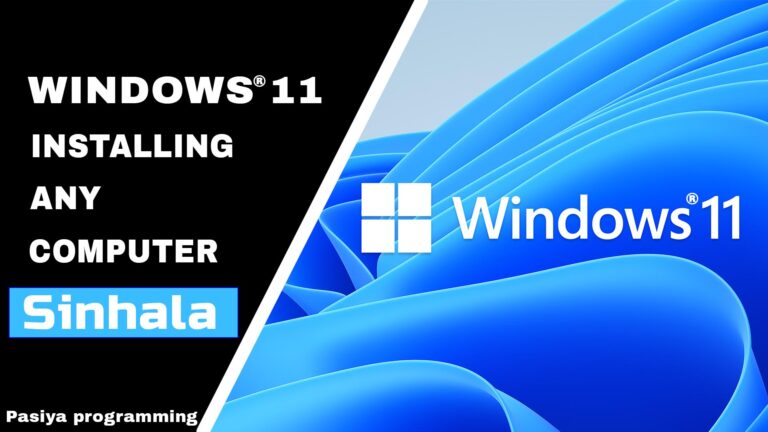

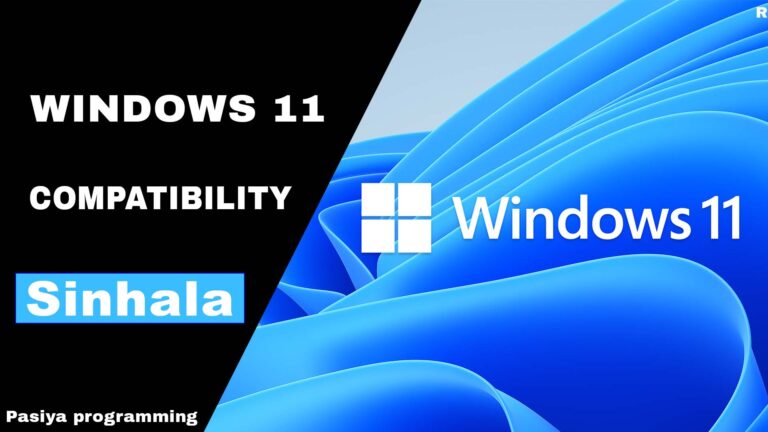


Great content! Keep up the good work!