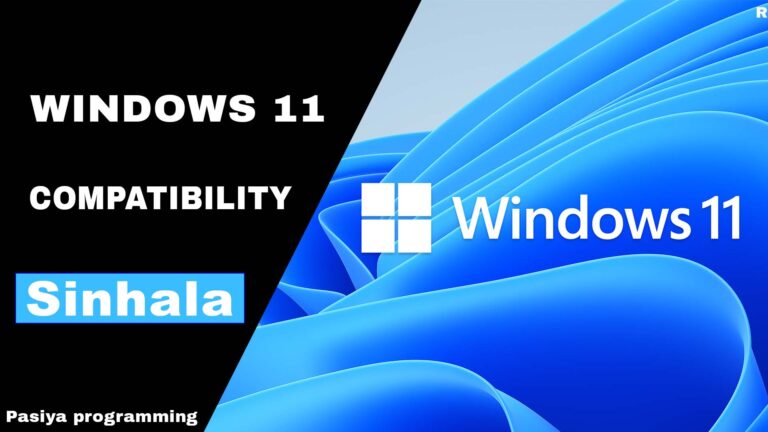Flow Chart | Python tutorial in Sinhala Learn Basic of Python Programming #6 Video
Watch the video before you read this.
Let`s talk about Flow Chart. What is Flow Chart. Flow Chat is a Data Flow Chart.
Now let`s see Main Symbols in Flow Charts.

First symbol is Start / End This symbol is used for Start or End Our Flow Chart
Second symbol is Input / Output This symbol is used for Input Data or Output Processed Data in Our Flow Chart.
Third symbol is Decision This symbol is used for get a Decision in Our Flow Chart.
Fourth symbol is Process This symbol is used for Do a Process in Our Flow Chart.
Let`s move to the Next Slide.

Now You can see the Example for Flow Chart. You know our flow chart starts with the first symbol and there is also an arrow at the bottom that you can watch. It represents the next step in our flow chart. Then now You can see the second symbol in our slide.
That’s what happens? our flow chart says to the user to input two numbers for the flow chart. After the user enters numbers it goes to the next symbol. You know that symbol. Yeah, It is Processing Symbol Now You can see The Process in Our Flow Chart is a calculation process. It does this by adding previously entered numbers. If you don’t know about Variables, I have made a video about
variables and watched that video. The next step shows the output after the process that took place in the
previous step. Then our flow chart will end.
Let`s move to the Next Slide.

From this slide, we can learn about the If Condition. The First step is to start the next step is Enter Number. If you Entered a Number. the next step is to get a decision. The decision is if num1 is bigger than zero if that answer is correct flow chart goes to the Yes path else answer is wrong flow chart goes to No path. If the answer is Yes flow chart gives us the output as yes, else the answer is No Flow chart gives us output as no Then our flow chart will end.
The next Example shows information obtained from marks obtained for the ICT subject.

First Step is Start Our Flow Chart then We can input Marks After entered marks flow chart move to next step. Next step is get a decision.Decision is if Marks is bigger than 75. If that answer is correct flow chart goes to Yes that is, It shows us that the output is A, else answer is No flow chart goes to No that is, it shows us that the output is B. Then flow Chart goes to end.
Next We talk about While loop.

What is a While loop? It is a recurring event. Here, as we talked about earlier, our flow chart starts. Then We were given a process to flow chart. that process is assigned zero for n. The next step is to get a decision. The decision is if 5 lower or equal If that answer is correct flow chart goes to Yes that is, It goes to next, now We can enter a number. Remember you need to enter as a number less than 6. I input number 1. Then flow chart goes to the next step. That step is the number you entered is the output. After the next step flow chart does a process. That process is a Calculation. This process plus(+) 1 to the value you entered earlier. that calculation is equal to n. Then flow chart goes to the third step. Again get the decision if 5 lower or equal then again doing the previous process in this Flow Chart. This process happens six times. After the sixth time Decision goes to No then Flow Chart Will be End.